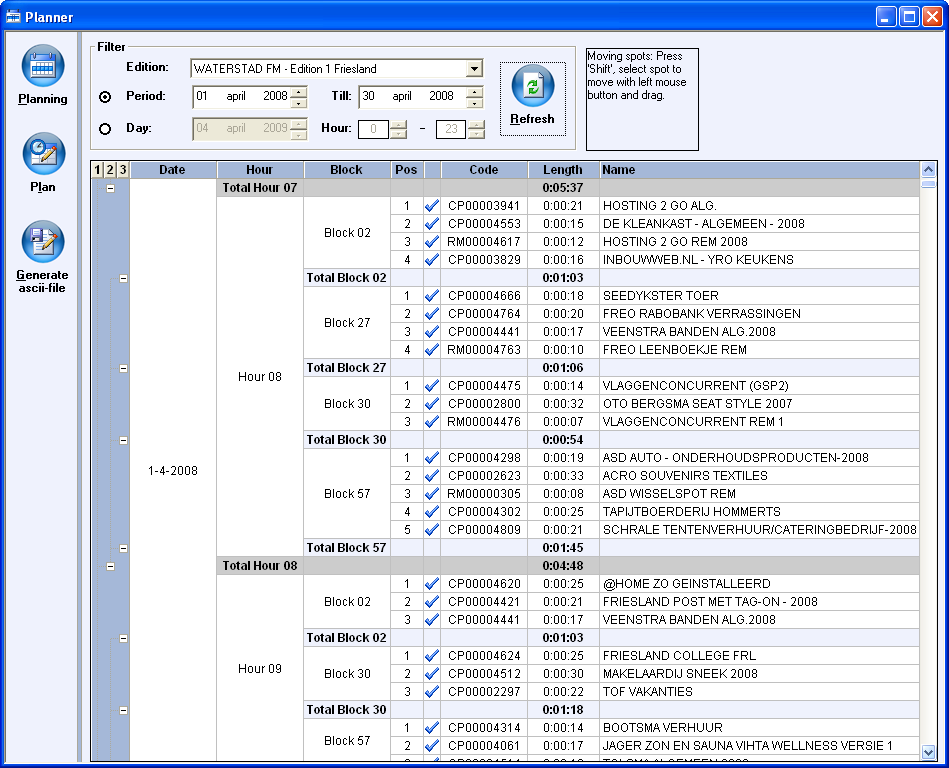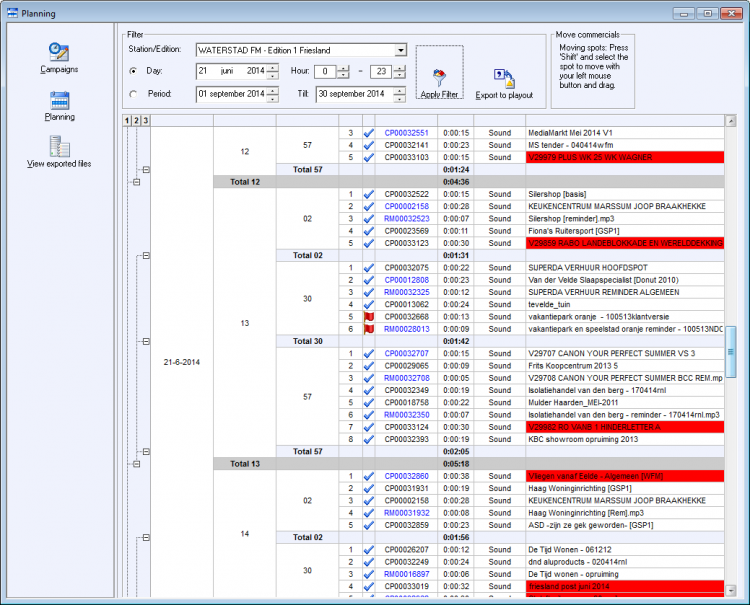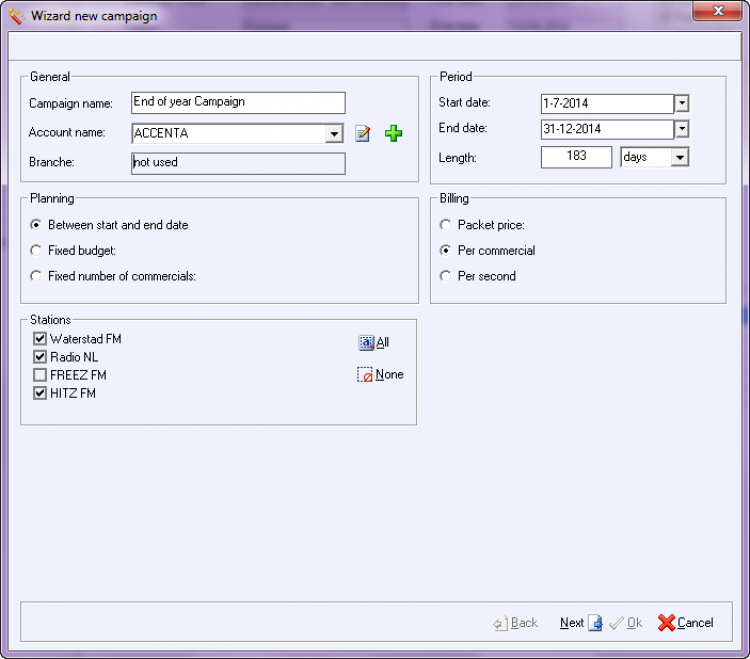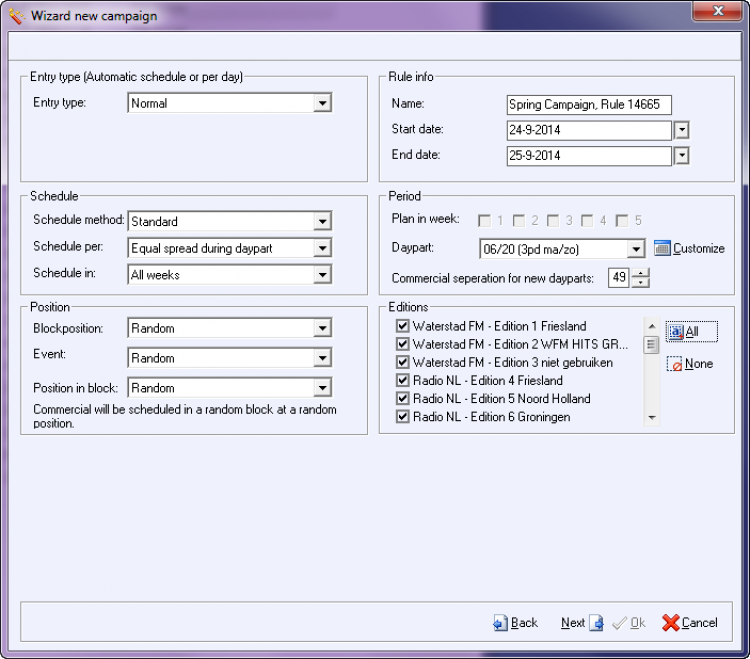Calope On-Air Spots Commercial Planning Software
Caliope OnAir Spots Commercial Planning Software is our flexible and versatile planner, which helps you schedule your commercials.This extensive solution enables you to easily schedule your customers advertising campaigns. Multiple spots and reminders from one campaign are precisely scheduled and can be adapted at any time.
On request
Ships in: 1-3
Caliope Broadcast On Air Spots Commercial Planning Software.
OnAir Spots is our flexible and versatile planner, which helps you schedule your commercials.
This extensive solution enables you to easily schedule your customers advertising campaigns. Multiple spots and reminders from one campaign are precisely scheduled and can be adapted at any time.
Multiple stations and localised editions
Besides regular broadcasting OnAir Spots excels in the operating of multiple stations. It is possible to add an unlimited number of stations to OnAir Spots and they can all use the same database with commercials. The broadcasting schemes of all the stations can be generated with a push of the button.
In addition to this multiple station feature, you can use our advanced edition system to generate localised commercials, newsblocks and RDS/RDBS messages for different regions. Combinations of these two are also possible, with other wordsyou can set up multiple stations in OnAir Spots, and they can each have multiple editions.
OnAir Spots can be purchased as stand-alone software but, along with On Air Suite, it offers you a combination that will give you the competitive edge that you strive for.
Account Management
All data of every client is listed in the Account Management module. This module gives an overview of all the present accounts, their campaigns and commercials. Using the module you can look up and alter the data of your client campaigns at any given time.
Wizard
The wizard allows you to easily and quickly set-up a new campaign. In a few simple steps the basic data can be entered in the wizard. You can also include data that will be needed for billing your clients. The wizard can also be used to add several reminders to each commercial.
Planner
Using the planner you can schedule all of your planned commercials, review and alter them. The scheduled commercials en reminders can be viewed per day, hour and position. You can adjust, add or replace them at any time.
Reports
Through standard reports you can request all the information about accounts, campaign and commercials.
Scheduling Rules
The scheduling rules are basically used to set the rules to which the commercial scheme has to comply. OnAir Spots will take into account every demand your advertisers can have, like separating companies from the same branch, separating mother-daughter companies, different sports for different weeks, rotation of different spots during one campaign and many more functions The large number of features allows you to direct the playlist towards your audience and thus increase your listenership and advertising revenue.
System
System helps you to make global system adjustments and provides you with handy tools. For instance, you can look up any stations and editions and edit their data. You can manage the ascii-format and the amount of broadcasting hours. The system module can also be used to make a regular back-up of OnAir Spots, so you won't lose any vital information.
OnAir Spots Prices
OnAir Spots is our flexible product for the planning of commercials for radio or television.
The price for OnAir Spots includes a license to operate one radio station and comes with an unlimited amount of seats.
OnAir Spots extensions
OnAir Spots can be extended with stations and editions
| Add-Ons | Price | Lease |
| Extra radiostation | &euro1.495,00 | &euro50,00 |
| Extra Edition | &euro1.495,00 | &euro50,00 |
OnAir Spots is our software for the scheduling of radio and tv spots. This efficient planner contains all features needed to manage your
c
ommercial scheduling operation.Planning possibilities of OnAir Spots
OnAir Spots can plan your spots and take into account rules like:
branch
separationproduct
separationvoice
separation- OnAir Spots can plan
consecutive
spots (spot 1 in week 1, spot 2 in week 2 etc...) - OnAir Spots can distribute spots based on
percentages
(spot 1 50% of the time, spot 2 30 % of the time, spot 3 20% of the time) - OnAir Spots can attach
Reminders
to spots