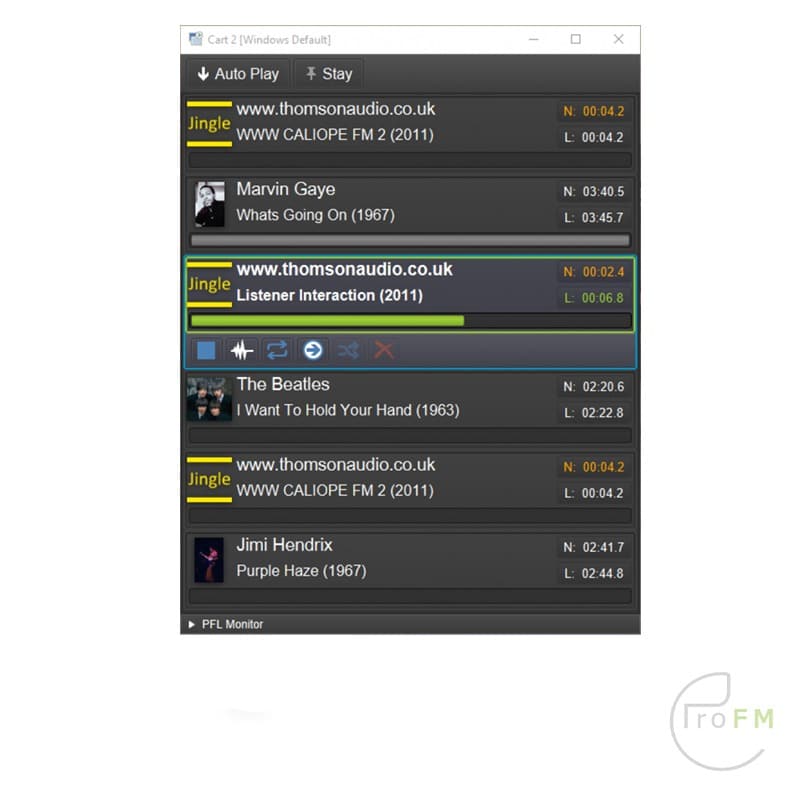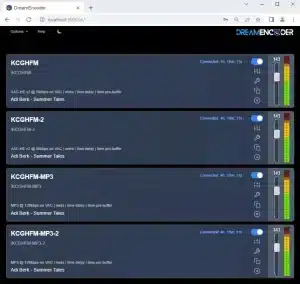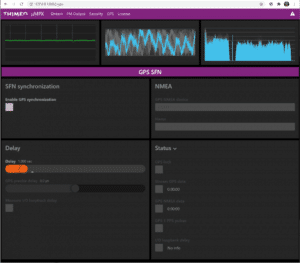Description
Caliope OnAir Radio Automation Software.
Player
The player plays all the scheduled items, either automatically, semi-automatically or manually. Playlists can be generated automatically or composed manually. Playlists may contain any kind of item, ranging from music to pre-recorded interviews.Every DJ is able to compose, store and load his or her own list in advance. Playlists can be altered either before or during a broadcast. After each alteration, the player recalculates all start and end times of the items to make sure that news items and commercials still start at the correct time.
Crossover editor
Using the incorporated crossover editor, it is easy to mix all your songs to perfection! The crossover editor is also used to record voicetracks and mix them with other items. The crossover editor has 5 predefined settings that ensure that your mix points are always perfect. It is also possible to set the crossover editor to detect optimum cuepoints automatically.
Playlist generator
Playlists are lists containing the items to be broadcasted. Playlists can be generated manually or automatically. Playlists can be changed at any time, even during broadcasts. This especially comes in handy during live-assist broadcasting. A playlist can also contain commands. Commands are items in a playlist that automatically perform certain tasks like controlling external equipment, broadcasting news or broadcasting a series of tracks.
Scheduling Rules
Scheduling Rules are used to create templates for the playlists. The large number of features allow you to direct the playlist towards your audience and thus increase your listenership and advertising revenue.
Library
The library has advanced features for the storing of information about music, performers and musicians. Items are easily found with the help of quick search fields or advanced filters. It is possible to store a great deal of information about each item in the library. The cue point analyser is a very useful tool. With a click of the mouse, On Air Suite analyses all the items in your database and automatically sets all the cue points!
Carts
Carts are small players. A cart allows the DJ to start an item, to preview an item or to play a predefined list of items. Each cart can be connected to an audio output, allowing the user to have as many carts as there are audio ports.
Multiple stations
On Air Suite is able to handle multiple stations. It is possible to add an unlimited number of stations to On Air Suite, the only limitations being the hardware configuration. Each station is provided with its own playlists and scheduling rules. The playlists all use the same music database.
With Caliope OnAir Radio, you can automate your entire radio workflow, from playlist creation to live broadcasting, ensuring smooth operations 24/7. Our intuitive interface and customizable features make it easy to manage your content, schedule programs, and engage with your audience effectively.
Experience unmatched reliability and performance with Caliope OnAir Radio. Whether you’re a small community station or a large network, our software scales to meet your needs, providing robust functionality and flexibility to suit your station’s requirement
- Discription
-
Caliope OnAir Radio Automation Software.
- Specifications
-
Player
The player plays all the scheduled items, either automatically, semi-automatically or manually. Playlists can be generated automatically or composed manually. Playlists may contain any kind of item, ranging from music to pre-recorded interviews.Every DJ is able to compose, store and load his or her own list in advance. Playlists can be altered either before or during a broadcast. After each alteration, the player recalculates all start and end times of the items to make sure that news items and commercials still start at the correct time.
Crossover editor
Using the incorporated crossover editor, it is easy to mix all your songs to perfection! The crossover editor is also used to record voicetracks and mix them with other items. The crossover editor has 5 predefined settings that ensure that your mix points are always perfect. It is also possible to set the crossover editor to detect optimum cuepoints automatically.
Playlist generator
Playlists are lists containing the items to be broadcasted. Playlists can be generated manually or automatically. Playlists can be changed at any time, even during broadcasts. This especially comes in handy during live-assist broadcasting. A playlist can also contain commands. Commands are items in a playlist that automatically perform certain tasks like controlling external equipment, broadcasting news or broadcasting a series of tracks.
Scheduling Rules
Scheduling Rules are used to create templates for the playlists. The large number of features allow you to direct the playlist towards your audience and thus increase your listenership and advertising revenue.
Library
The library has advanced features for the storing of information about music, performers and musicians. Items are easily found with the help of quick search fields or advanced filters. It is possible to store a great deal of information about each item in the library. The cue point analyser is a very useful tool. With a click of the mouse, On Air Suite analyses all the items in your database and automatically sets all the cue points!
Carts
Carts are small players. A cart allows the DJ to start an item, to preview an item or to play a predefined list of items. Each cart can be connected to an audio output, allowing the user to have as many carts as there are audio ports.
Multiple stations
On Air Suite is able to handle multiple stations. It is possible to add an unlimited number of stations to On Air Suite, the only limitations being the hardware configuration. Each station is provided with its own playlists and scheduling rules. The playlists all use the same music database.
With Caliope OnAir Radio, you can automate your entire radio workflow, from playlist creation to live broadcasting, ensuring smooth operations 24/7. Our intuitive interface and customizable features make it easy to manage your content, schedule programs, and engage with your audience effectively.
Experience unmatched reliability and performance with Caliope OnAir Radio. Whether you’re a small community station or a large network, our software scales to meet your needs, providing robust functionality and flexibility to suit your station’s requirement